Using the WOW Logistics Driver Check-in Portal
WOW Logistics’ contactless check-in portal is an easy way for drivers to check in their loads when they arrive at a facility. Watch the video or follow the instructions below to use this resource. If, at any time, you have problems or questions. Please call the warehouse or go into the office.
El portal de registrarse sin contacto de WOW Logistics es una manera fácil para que los conductores registren sus cargas cuando llegan a una instalación. Vea el video o siga las instrucciones a continuación para usar este recurso. Si, en algún momento, tiene problemas o preguntas. Llame al almacén o diríjase a la oficina.
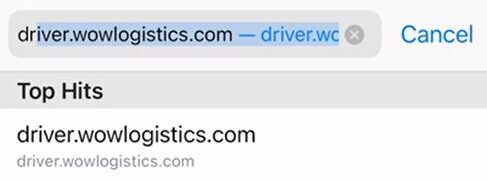 Type driver.wowlogistics.com in your internet browser.
Type driver.wowlogistics.com in your internet browser.
Escriba driver.wowlogistics.com en su navegador de Internet.
Введите driver.wowlogistics.com в своем браузере.
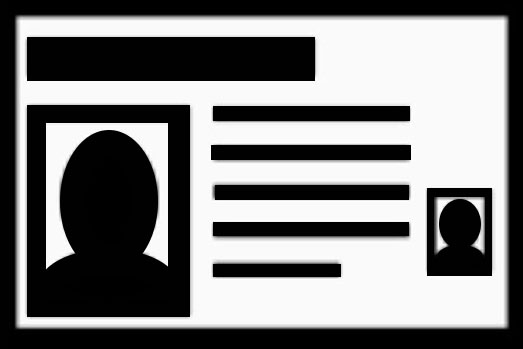 Tap the picture of the driver’s license.
Tap the picture of the driver’s license.
Toca la imagen de la licencia de conducir.
Коснитесь изображения водительских прав.
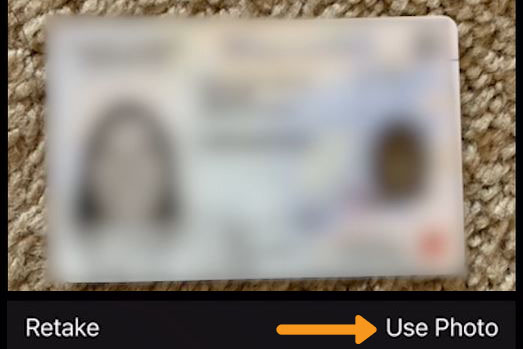 Take a picture of your license and hit “Use Photo.”
Take a picture of your license and hit “Use Photo.”
Tome una foto de su licencia y presione “Usar foto.”
Сфотографируйте свою лицензию и нажмите «Использовать фото».
 Tap the picture of a person.
Tap the picture of a person.
Toca la imagen de una persona.
Коснитесь изображения человека.
 Take a photo of yourself and tap “Use Photo.” You must take a photo, not use a saved one.
Take a photo of yourself and tap “Use Photo.” You must take a photo, not use a saved one.
Hazte una foto y toca “Usar foto”. Debe tomar una foto, no usar una guardada.
Сфотографируйте себя и нажмите «Использовать фото». Вы должны сделать фотографию, а не использовать сохраненную.
 Select whether your load is inbound or outbound.
Select whether your load is inbound or outbound.
Seleccione si su carga es entrante o saliente.
Выберите, является ли ваш груз входящим или исходящим.
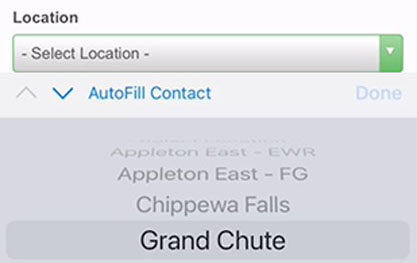 Select the location where you are checking in.
Select the location where you are checking in.
Seleccione la ubicación donde se está registrando.
Выберите место, где вы регистрируетесь.
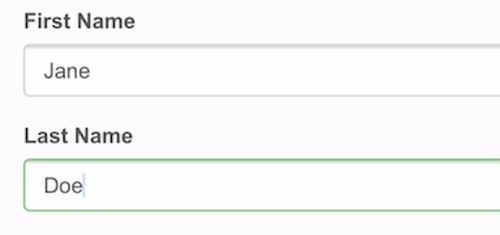 Enter your first and last name.
Enter your first and last name.
Escriba su nombre y apellido.
Введите свое имя и фамилию.
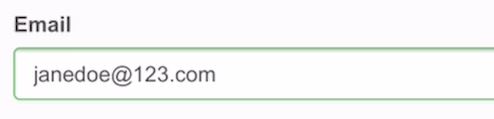 Enter your email address. This will be used to email the BOL to the driver for outbound loads.
Enter your email address. This will be used to email the BOL to the driver for outbound loads.
Ingrese su dirección de correo electrónico. Esto se utilizará para enviar por correo electrónico el BOL al conductor para las cargas salientes.
Введите ваш адрес электронной почты. Это будет использоваться для отправки BOL водителю по электронной почте для исходящих нагрузок.
 Enter your cell phone number. This will be used by the warehouse to text instructions to the driver. Enter your cell phone number. This will be used by the warehouse to text instructions to the driver.
Enter your cell phone number. This will be used by the warehouse to text instructions to the driver. Enter your cell phone number. This will be used by the warehouse to text instructions to the driver.
Ingrese su número de teléfono celular. Esto será utilizado por el almacén para enviar instrucciones por texto al conductor.
Введите ваш адрес электронной почты. Это будет использоваться для отправки BOL водителю по электронной почте для исходящих нагрузок.
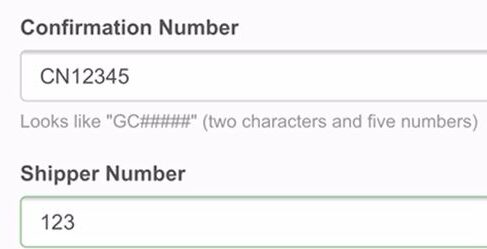 Enter your confirmation number and shipper number.
Enter your confirmation number and shipper number.
Ingrese su número de confirmación y número de remitente.
Введите свой номер подтверждения и номер отправителя.
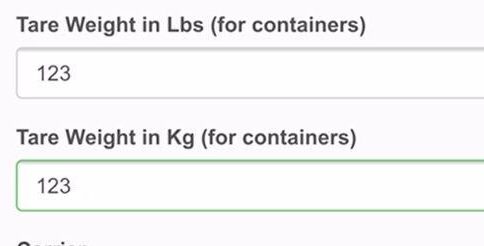 Enter the weight of the load for outbound loads or the seal number for inbound loads.
Enter the weight of the load for outbound loads or the seal number for inbound loads.
Ingrese el peso de la carga para cargas salientes o el número de sello para cargas entrantes.
Введите вес груза для исходящих грузов или номер пломбы для входящих грузов.
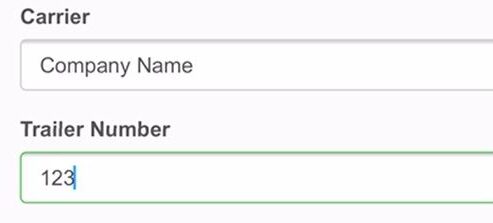 Enter the carrier name and trailer number.
Enter the carrier name and trailer number.
Ingrese el nombre del transportista y el número de remolque.
Введите название перевозчика и номер трейлера.
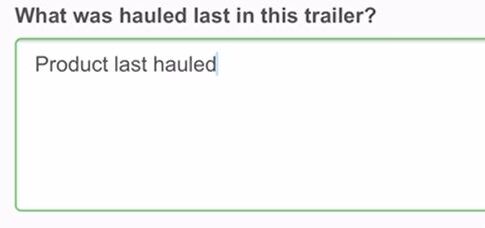 Enter the last product hauled in the trailer.
Enter the last product hauled in the trailer.
Ingrese el último producto transportado en el remolque.
Введите последний продукт, загруженный в прицеп.
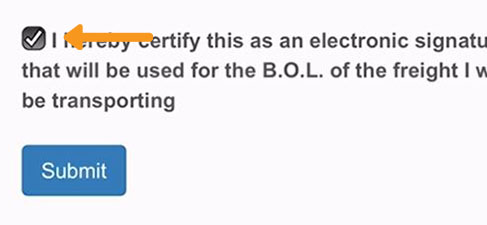 Tap the checkbox to electronically sign your BOLs. This is for outbound loads only.
Tap the checkbox to electronically sign your BOLs. This is for outbound loads only.
Toque la casilla de verificación para firmar electrónicamente sus BOL. Esto es solo para cargas salientes.
Установите флажок, чтобы подписать свои BOL электронным способом. Это только для исходящих грузов.
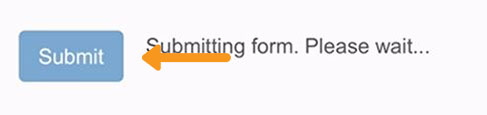 Tap “submit.”
Tap “submit.”
Toca “enviar.”
Нажмите «отправить».
If, at any time, you have problems or questions. Please call the warehouse or go into the office.
Si, en algún momento, tiene problemas o preguntas. Llame al almacén o diríjase a la oficina.
Если в любое время у вас возникнут проблемы или вопросы. Звоните на склад или заходите в офис.

